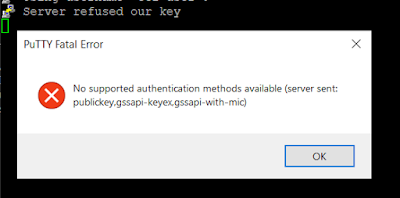Merhaba arkadaşlar burada postgresql database'in Streaming Replication ile gelen cluster mimarisini manage eden yöneten patroni uygulamasının debian- ubuntu kurulumunu açıklayacağım.
bu mimari da 3 node'lu bir clusterımız streaming replicaiton alt yapısını kullanarak patroni tarafından yönetilmesini sağlayacağız.
yapı şöyle olacak: 3 node'da da etcd,postgresql,patroni ve vip-manager kurarak clusterımız tamamlamış olacağız.
1- Sunucu kurulumlarında bazen default da image den otamatik kurulum yaptığı durumlar olabiliyor. bunların olmadığını teyit ediyoruz.
apt list --installed | grep postgres
apt list --installed | grep etcd
apt list --installed | grep vip_manager
apt list --installed | grep patroni
2- host dosyasına ekleme yapıyoruz.
>>vim /etc/hosts
192.168.10.21 psql01
192.168.10.22 psql02
192.168.10.23 psql03
3- Burada Debian- Ubuntu türevini kullandığımız için selinux ' ü kontrol etmeye gerek yok. firewall acık ise disable edip kapatmamız yeterli.
systemctl stop ufw
systemctl disable ufw
4- ETCD kurulumunu gerçekleştiriyoruz
mkdir /tmp/etcd
cd /tmp/etcd
wget https://github.com/etcd-io/etcd/releases/download/v3.5.9/etcd-v3.5.9-linux-amd64.tar.gz --no-check-certificate
tar -xzvf etcd-v3.5.9-linux-amd64.tar.gz
groupadd --system etcd
useradd --create-home --home-dir /var/lib/etcd --shell /bin/bash --system --gid etcd etcd
mkdir /var/log/etcd
chown etcd: /var/log/etcd
chmod 700 /var/log/etcd
mkdir /etc/etcd.d
chown etcd: /etc/etcd.d
chmod 700 /etc/etcd.d
mkdir /var/lib/etcd/data
chown -R etcd: /var/lib/etcd
chmod -R 700 /var/lib/etcd
install /tmp/etcd/etcd-v3.5.9-linux-amd64/etcd /usr/bin/etcd
install /tmp/etcd/etcd-v3.5.9-linux-amd64/etcdctl /usr/bin/etcdctl
5- etcd configurasyonlarını yapıyoruz. burada 3 node için ayrı ayrı gireceksini o kısım önemli
vim /etc/etcd.d/etcd.conf
name: "psql01"
data-dir: "/var/lib/etcd/data"
strict-reconfig-check: true
enable-v2: true
logger: zap
log-outputs:
- stdout
- stderr
initial-cluster: "psql01=http://192.168.10.21:2380,psql02=http://192.168.10.22:2380,psql03=http://192.168.10.23:2380"
initial-cluster-state: "new"
initial-cluster-token: "23D69B8D-B236-4D74-ACC3-26ED82891DE9"
initial-advertise-peer-urls: "http://192.168.10.21:2380"
listen-peer-urls: "http://192.168.10.21:2380"
listen-client-urls: "http://192.168.10.21:2379,http://127.0.0.1:2379"
advertise-client-urls: "http://192.168.10.21:2379"
listen-metrics-urls: "http://0.0.0.0:2381"
heartbeat-interval: 150
election-timeout: 1500
------------------------------------------node2
vim /etc/etcd.d/etcd.conf
name: "psql02"
data-dir: "/var/lib/etcd/data"
strict-reconfig-check: true
enable-v2: true
logger: zap
log-outputs:
- stdout
- stderr
initial-cluster: "psql01=http://192.168.10.21:2380,psql02=http://192.168.10.22:2380,psql03=http://192.168.10.23:2380"
initial-cluster-state: "new"
initial-cluster-token: "23D69B8D-B236-4D74-ACC3-26ED82891DE9"
initial-advertise-peer-urls: "http://192.168.10.22:2380"
listen-peer-urls: "http://192.168.10.22:2380"
listen-client-urls: "http://192.168.10.22:2379,http://127.0.0.1:2379"
advertise-client-urls: "http://192.168.10.22:2379"
listen-metrics-urls: "http://0.0.0.0:2381"
heartbeat-interval: 150
election-timeout: 1500
------------------------------------------node3
vim /etc/etcd.d/etcd.conf
name: "psql03"
data-dir: "/var/lib/etcd/data"
strict-reconfig-check: true
enable-v2: true
logger: zap
log-outputs:
- stdout
- stderr
initial-cluster: "psql01=http://192.168.10.21:2380,psql02=http://192.168.10.22:2380,psql03=http://192.168.10.23:2380"
initial-cluster-state: "new"
initial-cluster-token: "23D69B8D-B236-4D74-ACC3-26ED82891DE9"
initial-advertise-peer-urls: "http://192.168.10.23:2380"
listen-peer-urls: "http://192.168.10.23:2380"
listen-client-urls: "http://192.168.10.23:2379,http://127.0.0.1:2379"
advertise-client-urls: "http://192.168.10.23:2379"
listen-metrics-urls: "http://0.0.0.0:2381"
heartbeat-interval: 150
election-timeout: 1500
6- Etcd servisini oluşturuyoruz. 3 node da da ayınısı yapıyoruz
vim /etc/systemd/system/etcd.service
[Unit]
Description="etcd - A distributed, reliable key-value store for the most critical data of a distributed system"
Documentation=https://etcd.io/docs/latest
Requires=network-online.target
After=network-online.target
ConditionFileNotEmpty=/etc/etcd.d/etcd.conf
[Service]
Type=notify
User=etcd
Group=etcd
WorkingDirectory=/var/lib/etcd
Environment=ETCD_CONFIG_FILE=/etc/etcd.d/etcd.conf
Environment=GOMAXPROCS=1
StandardOutput=append:/var/log/etcd/etcd.log
StandardError=append:/var/log/etcd/etcd-error.log
ExecStart=/usr/bin/etcd
Restart=on-failure
RestartSec=10s
LimitNOFILE=65536
OOMScoreAdjust=-1000
[Install]
WantedBy=multi-user.target
7- etcd profile dosyasını oluşturuyoruz. 3 node da da aynı bilgiler olmalı
vim /etc/profile.d/etcd_profile.sh
export ETCDCTL_API=2
export ETCDCTL_ENDPOINT='http://127.0.0.1:2379,http://192.168.10.21:2379,http://192.168.10.22:2379,http://192.168.10.23:2379'
export ETCD_CONFIG_FILE=/etc/etcd.d/etcd.conf
8- şimdi etcdyi çalıştırarak kontrol ediyoruz
systemctl daemon-reload
systemctl start etcd
systemctl status etcd
systemctl enable etcd
etcdctl cluster-health
V3 versiyonlarda aşağıdaki komut ile kontrol edilebilir.
etcdctl --cluster=true endpoint health
9- makinamızı reboot ediyoruz. 3 node da da.
reboot
10-###################Postgresql kurulum#########
sudo sh -c 'echo "deb https://apt.postgresql.org/pub/repos/apt $(lsb_release -cs)-pgdg main" > /etc/apt/sources.list.d/pgdg.list'
wget --quiet -O - https://www.postgresql.org/media/keys/ACCC4CF8.asc | sudo apt-key add -
apt update
sudo apt-get update
apt list | grep postgres
sudo apt-get -y install postgresql-15 postgresql-contrib-15
sudo su - postgres
pg_lsclusters
pg_dropcluster 15 main --stop
pg_lsclusters
11- postgresql config ayarları için ilgili dizinler oluşturulur.
mkdir -p /pg_data/15/main
chown -R postgres: /pg_data
chmod 700 -R /pg_data
12- postgresql de locale dil tr-utf8 ekliyoruz. 3 node da bu ayarı yapmamız gerekiyor aksi halde sonradan bu ayarı yapmamız için restart gerekir. o açıdan şimdiden bu dil desteğini ekliyoruz
root@psql01: localectl list-locales
C.UTF-8
en_US.UTF-8
root@psql01: vi /etc/locale.gen
tr_TR.UTF-8 UTF-8
root@psql01: locale-gen
root@psql01: localectl list-locales
C.UTF-8
en_US.UTF-8
tr_TR.UTF-8
13-#####PATRONI kurulumu##########
mkdir -m 700 /var/log/patroni
chown postgres: /var/log/patroni
apt-get install libpq-dev
apt-get install python3-psycopg2
apt-get install python3-dev
apt-get install python3-pip
pip3 install -U pip
pip3 install patroni[etcd]
mkdir /etc/patroni
touch /etc/patroni/env.conf
chmod 600 /etc/patroni/env.conf
14- patroni sh dosyasını düzenliyoruz. [3 node]
vim /etc/profile.d/patroni.sh
export PATRONICTL_CONFIG_FILE=/etc/patroni/patroni.yml
15-Patroni servisini ekliyoruz. [3 node]
vim /lib/systemd/system/patroni.service
[Unit]
Description=Runners to orchestrate a high-availability PostgreSQL
After=syslog.target network.target
[Service]
Type=simple
User=postgres
Group=postgres
Environment="PATRONI_CONFIGURATION_FILE=/etc/patroni/patroni.yml"
EnvironmentFile=-/etc/patroni/env.conf
ExecStart=/usr/local/bin/patroni ${PATRONI_CONFIGURATION_FILE}
ExecReload=/bin/kill -s HUP $MAINPID
KillMode=process
TimeoutSec=30
Restart=no
[Install]
WantedBy=multi-user.target
16- Burada patroni yml dosyasını 3 node için giriyoruz alt alta yazıyorum dikkatli izleyiniz.
vim /etc/patroni/patroni.yml
name: "psql01"
namespace: "/postgres/"
scope: "main-postgres"
log:
level: INFO
dir: /var/log/patroni
bootstrap:
dcs:
ttl: 30
loop_wait: 10
retry_timeout: 10
maximum_lag_on_failover: 1048576
postgresql:
use_pg_rewind: true
use_slots: true
remove_data_directory_on_rewind_failure: true
remove_data_directory_on_diverged_timelines: true
parameters:
logging_collector: 'on'
log_filename: 'postgresql-%a.log'
log_truncate_on_rotation: 'on'
log_rotation_size: '0'
log_min_duration_statement: '1s'
log_lock_waits: on
log_checkpoints: 'on'
log_temp_files: '0'
log_autovacuum_min_duration: '0'
lc_messages: 'C'
wal_compression: "on"
wal_log_hints: "on"
fsync: "on"
max_connections: "500"
superuser_reserved_connections: "10"
archive_mode: "on"
archive_command: "/bin/true"
password_encryption : "scram-sha-256"
log_statement: ddl
shared_preload_libraries: pg_stat_statements,auto_explain
work_mem: '10MB'
effective_cache_size: '6144MB'
maintenance_work_mem: '512MB'
shared_buffers: '2048MB'
autovacuum_work_mem: '512MB'
autovacuum_vacuum_threshold: 3000
autovacuum_analyze_threshold: 1000
autovacuum_vacuum_scale_factor: 0.002
autovacuum_analyze_scale_factor: 0.001
checkpoint_completion_target: '0.8'
initdb:
- data-checksums
- encoding: UTF8
pg_hba:
- local all postgres peer
- host all all 127.0.0.1/32 scram-sha-256
- host replication standby 127.0.0.1/32 scram-sha-256
- host replication standby 192.168.10.21/24 scram-sha-256
- host replication standby 192.168.10.22/24 scram-sha-256
- host replication standby 192.168.10.23/24 scram-sha-256
- host all postgres 192.168.10.21/24 scram-sha-256
- host all postgres 192.168.10.22/24 scram-sha-256
- host all postgres 192.168.10.23/24 scram-sha-256
users:
standby:
password: 123
options:
- replication
- login
etcd:
hosts: 192.168.10.21:2379,192.168.10.22:2379,192.168.10.23:2379
postgresql:
authentication:
superuser:
username: postgres
password: 123
replication:
username: standby
password: 123
connect_address: "192.168.10.21:5432"
data_dir: /pg_data/15/main
config_dir: /pg_data/15/main
bin_dir: /usr/lib/postgresql/15/bin
listen: "0.0.0.0"
use_unix_socket: true
pgpass: /var/lib/postgresql/patroni.pgpass
pg_hba:
- local all postgres peer
- host all all 127.0.0.1/32 scram-sha-256
- host replication standby 127.0.0.1/32 scram-sha-256
- host replication standby 192.168.10.21/24 scram-sha-256
- host replication standby 192.168.10.22/24 scram-sha-256
- host replication standby 192.168.10.23/24 scram-sha-256
- host all postgres 192.168.10.21/24 scram-sha-256
- host all postgres 192.168.10.22/24 scram-sha-256
- host all postgres 192.168.10.23/24 scram-sha-256
restapi:
listen: 192.168.10.21:8009
connect_address: 192.168.10.21:8009
tags:
nofailover: false
noloadbalance: false
clonefrom: false
nosync: false
--------------------------node2
name: "psql02"
namespace: "/postgres/"
scope: "main-postgres"
log:
level: INFO
dir: /var/log/patroni
bootstrap:
dcs:
ttl: 30
loop_wait: 10
retry_timeout: 10
maximum_lag_on_failover: 1048576
postgresql:
use_pg_rewind: true
use_slots: true
remove_data_directory_on_rewind_failure: true
remove_data_directory_on_diverged_timelines: true
parameters:
logging_collector: 'on'
log_filename: 'postgresql-%a.log'
log_truncate_on_rotation: 'on'
log_rotation_size: '0'
log_min_duration_statement: '1s'
log_lock_waits: on
log_checkpoints: 'on'
log_temp_files: '0'
log_autovacuum_min_duration: '0'
lc_messages: 'C'
wal_compression: "on"
wal_log_hints: "on"
fsync: "on"
max_connections: "500"
superuser_reserved_connections: "10"
archive_mode: "on"
archive_command: "/bin/true"
password_encryption : "scram-sha-256"
log_statement: ddl
shared_preload_libraries: pg_stat_statements,auto_explain
work_mem: '10MB'
effective_cache_size: '4096MB'
maintenance_work_mem: '512MB'
shared_buffers: '1024MB'
autovacuum_work_mem: '512MB'
autovacuum_vacuum_threshold: 3000
autovacuum_analyze_threshold: 1000
autovacuum_vacuum_scale_factor: 0.002
autovacuum_analyze_scale_factor: 0.001
checkpoint_completion_target: '0.8'
initdb:
- data-checksums
- encoding: UTF8
pg_hba:
- local all postgres peer
- host all all 127.0.0.1/32 scram-sha-256
- host replication standby 127.0.0.1/32 scram-sha-256
- host replication standby 192.168.10.21/24 scram-sha-256
- host replication standby 192.168.10.22/24 scram-sha-256
- host replication standby 192.168.10.23/24 scram-sha-256
- host all postgres 192.168.10.21/24 scram-sha-256
- host all postgres 192.168.10.22/24 scram-sha-256
- host all postgres 192.168.10.23/24 scram-sha-256
users:
standby:
password: 123
options:
- replication
- login
etcd:
hosts: 192.168.10.21:2379,192.168.10.22:2379,192.168.10.23:2379
postgresql:
authentication:
superuser:
username: postgres
password: 123
replication:
username: standby
password: 123
connect_address: "192.168.10.22:5432"
data_dir: /pg_data/15/main
config_dir: /pg_data/15/main
bin_dir: /usr/lib/postgresql/15/bin
listen: "0.0.0.0"
use_unix_socket: true
pgpass: /var/lib/postgresql/patroni.pgpass
pg_hba:
- local all postgres peer
- host all all 127.0.0.1/32 scram-sha-256
- host replication standby 127.0.0.1/32 scram-sha-256
- host replication standby 192.168.10.21/24 scram-sha-256
- host replication standby 192.168.10.22/24 scram-sha-256
- host replication standby 192.168.10.23/24 scram-sha-256
- host all postgres 192.168.10.21/24 scram-sha-256
- host all postgres 192.168.10.22/24 scram-sha-256
- host all postgres 192.168.10.23/24 scram-sha-256
restapi:
listen: 192.168.10.22:8009
connect_address: 192.168.10.22:8009
tags:
nofailover: false
noloadbalance: false
clonefrom: false
nosync: false
--------------------------node3
name: "psql03"
namespace: "/postgres/"
scope: "main-postgres"
log:
level: INFO
dir: /var/log/patroni
bootstrap:
dcs:
ttl: 30
loop_wait: 10
retry_timeout: 10
maximum_lag_on_failover: 1048576
postgresql:
use_pg_rewind: true
use_slots: true
remove_data_directory_on_rewind_failure: true
remove_data_directory_on_diverged_timelines: true
parameters:
logging_collector: 'on'
log_filename: 'postgresql-%a.log'
log_truncate_on_rotation: 'on'
log_rotation_size: '0'
log_min_duration_statement: '1s'
log_lock_waits: on
log_checkpoints: 'on'
log_temp_files: '0'
log_autovacuum_min_duration: '0'
lc_messages: 'C'
wal_compression: "on"
wal_log_hints: "on"
fsync: "on"
max_connections: "500"
superuser_reserved_connections: "10"
archive_mode: "on"
archive_command: "/bin/true"
password_encryption : "scram-sha-256"
log_statement: ddl
shared_preload_libraries: pg_stat_statements,auto_explain
work_mem: '10MB'
effective_cache_size: '4096MB'
maintenance_work_mem: '512MB'
shared_buffers: '1024MB'
autovacuum_work_mem: '512MB'
autovacuum_vacuum_threshold: 3000
autovacuum_analyze_threshold: 1000
autovacuum_vacuum_scale_factor: 0.002
autovacuum_analyze_scale_factor: 0.001
checkpoint_completion_target: '0.8'
initdb:
- data-checksums
- encoding: UTF8
pg_hba:
- local all postgres peer
- host all all 127.0.0.1/32 scram-sha-256
- host replication standby 127.0.0.1/32 scram-sha-256
- host replication standby 192.168.10.21/24 scram-sha-256
- host replication standby 192.168.10.22/24 scram-sha-256
- host replication standby 192.168.10.23/24 scram-sha-256
- host all postgres 192.168.10.21/24 scram-sha-256
- host all postgres 192.168.10.22/24 scram-sha-256
- host all postgres 192.168.10.23/24 scram-sha-256
users:
standby:
password: 123
options:
- replication
- login
etcd:
hosts: 192.168.10.21:2379,192.168.10.22:2379,192.168.10.23:2379
postgresql:
authentication:
superuser:
username: postgres
password: 123
replication:
username: standby
password: 123
connect_address: "192.168.10.23:5432"
data_dir: /pg_data/15/main
config_dir: /pg_data/15/main
bin_dir: /usr/lib/postgresql/15/bin
listen: "0.0.0.0"
use_unix_socket: true
pgpass: /var/lib/postgresql/patroni.pgpass
pg_hba:
- local all postgres peer
- host all all 127.0.0.1/32 scram-sha-256
- host replication standby 127.0.0.1/32 scram-sha-256
- host replication standby 192.168.10.21/24 scram-sha-256
- host replication standby 192.168.10.22/24 scram-sha-256
- host replication standby 192.168.10.23/24 scram-sha-256
- host all postgres 192.168.10.21/24 scram-sha-256
- host all postgres 192.168.10.22/24 scram-sha-256
- host all postgres 192.168.10.23/24 scram-sha-256
restapi:
listen: 192.168.10.23:8009
connect_address: 192.168.10.23:8009
tags:
nofailover: false
noloadbalance: false
clonefrom: false
nosync: false
----------------------------------------------
17- Patroni servisini sisteme sinyal yollayarak start ederek açacağız.
chown -R postgres: /etc/patroni
systemctl daemon-reload
rm -rf /pg_data/15/main/*
systemctl start patroni
patronictl list
patronictl -c /etc/patroni/patroni.yml list
systemctl enable patroni
tail /var/log/patroni/patroni.log
18- Burda vip manager olarak yeni versiyon kurulursa etcd ile uyumsuz olabilyor o açıdan eski versiyon vip managaer kurulumunu gerçekleştireceğiz
#######################VIP MANAGER kurulumu#########
cd /tmp/
wget https://github.com/cybertec-postgresql/vip-manager/releases/download/v1.0.2/vip-manager_1.0.2-1_amd64.deb
dpkg -i /tmp/vip-manager_2.1.0_Linux_x86_64.deb
systemctl daemon-reload
mv /etc/default/vip-manager.yml /etc/default/vip-manager.yml.backup
19- vip manager yml dosyasını düzenliyoruz. [3 node]
vim /etc/default/vip-manager.yml
interval: 1000
trigger-key: "/postgres/main-postgres/leader"
trigger-value: "psql01"
ip: 192.168.10.25 # the virtual ip address to manage
netmask: 24 # netmask for the virtual ip
interface: eth1 #interface to which the virtual ip will be added
hosting-type: basic # possible values: basic, or hetzner.
dcs-type: etcd # etcd or consul
dcs-endpoints: # a list that contains all DCS endpoints to which vip-manager could talk.
- http://127.0.0.1:2379
- https://192.168.10.21:2379
- https://192.168.10.22:2379
- https://192.168.10.23:2379
#etcd-user: "patroni"
#etcd-password: "Julian's secret password"
retry-num: 2
retry-after: 250 #in milliseconds
verbose: false
------------------------------------node2
interval: 1000
trigger-key: "/postgres/main-postgres/leader"
trigger-value: "psql02"
ip: 192.168.10.25 # the virtual ip address to manage
netmask: 24 # netmask for the virtual ip
interface: eth1 #interface to which the virtual ip will be added
hosting-type: basic # possible values: basic, or hetzner.
dcs-type: etcd # etcd or consul
dcs-endpoints: # a list that contains all DCS endpoints to which vip-manager could talk.
- http://127.0.0.1:2379
- https://192.168.10.21:2379
- https://192.168.10.22:2379
- https://192.168.10.23:2379
#etcd-user: "patroni"
#etcd-password: "Julian's secret password"
retry-num: 2
retry-after: 250 #in milliseconds
verbose: false
---------------------------------node3
interval: 1000
trigger-key: "/postgres/main-postgres/leader"
trigger-value: "psql02"
ip: 192.168.10.25 # the virtual ip address to manage
netmask: 24 # netmask for the virtual ip
interface: eth1 #interface to which the virtual ip will be added
hosting-type: basic # possible values: basic, or hetzner.
dcs-type: etcd # etcd or consul
dcs-endpoints: # a list that contains all DCS endpoints to which vip-manager could talk.
- http://127.0.0.1:2379
- https://192.168.10.21:2379
- https://192.168.10.22:2379
- https://192.168.10.23:2379
#etcd-user: "patroni"
#etcd-password: "Julian's secret password"
retry-num: 2
retry-after: 250 #in milliseconds
verbose: false
---------------------------
19- vip manager servisimizi açarak kontrol ediyoruz.
systemctl enable --now vip-manager
umarım faydalı olmuştur. sevgiler